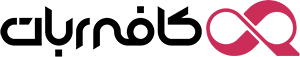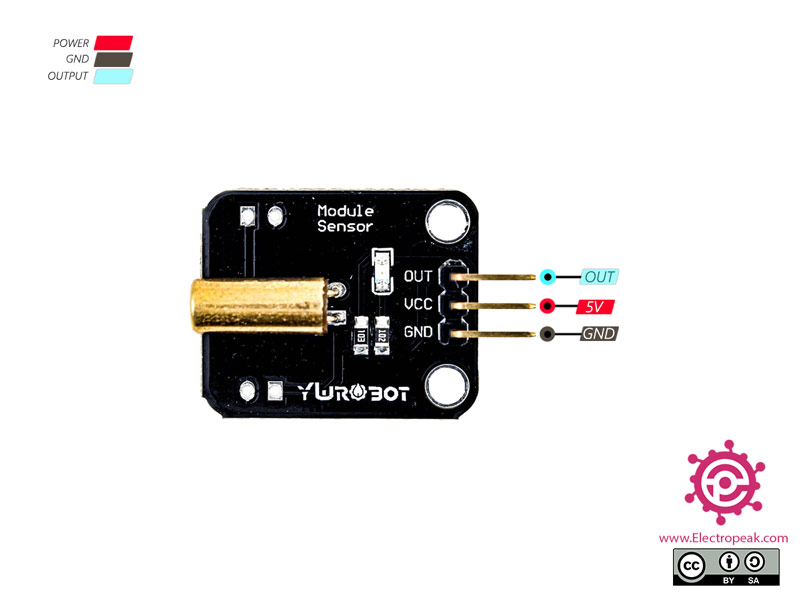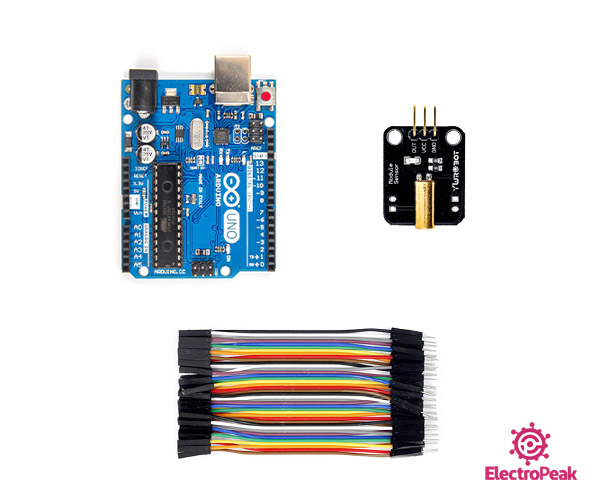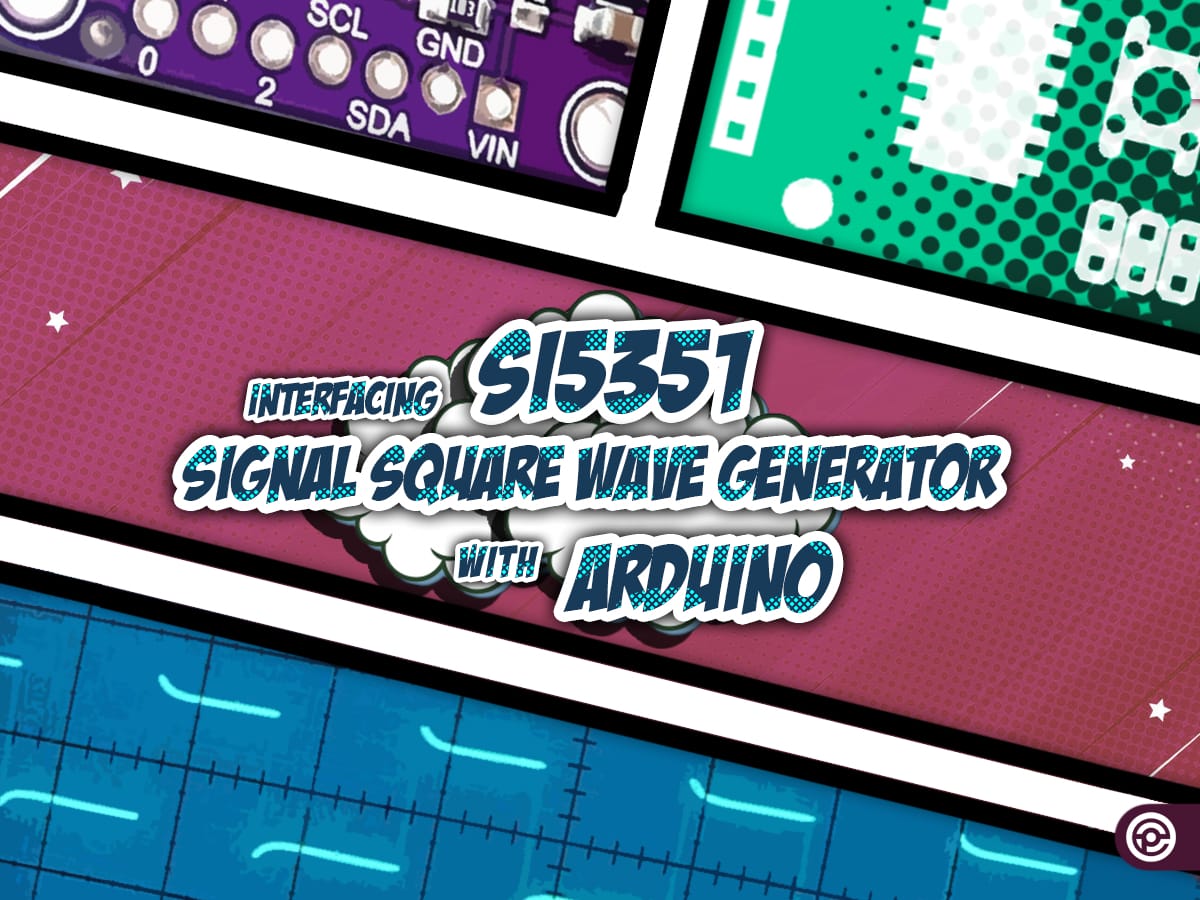ویژگی های سنسور سوئیچ کجی و زاویه
عملکرد این سنسور شبیه یک سوئیچ می باشد. داخل محفظه ی استوانه ای سنسور، 2 ساچمه وجود دارد. با توجه به نحوه ی قرار گیری این دو ساچمه، سوئیچ قطع و وصل می شود.
معرفی پایه ها (Pinout) سنسور کجی
ماژول سنسور سوئیچ کجی و زاویه دارای 3 پایه به شرح زیر است:
- VCC: تغذیه ماژول – 3.3 تا 5 ولت
- GND: زمین
- OUT: خروجی دیجیتال
پین اوت (Pinout) این ماژول را می توانید در تصویر زیر مشاهده کنید.
لوازمی که به آن احتیاج دارید
قطعات مورد نیاز
نرم افزارهای مورد نیاز
راه اندازی سوئیچ کجی و زاویه با آردوینو
گام اول: سیم بندی
مطابق مدار زیر، سنسور را به آردوینو وصل کنید.
گام دوم: کد
کد زیر را روی برد آردوینو آپلود کنید. این کد بر اساس زاویه ای که سنسور قرار دارد، LED روی آردوینو را خاموش و روشن می کند.
/* Tilt Switch
Better Debouncer
This debouncing circuit is more rugged, and will work with tilt switches!
http://www.ladyada.net/learn/sensor/tilt.html
*/
int inPin = 2; // Tilt Sensor
int outPin = 13; // LED Pin
int LEDstate = HIGH; // the current state of the output pin
int reading; // the current reading from the input pin
int previous = LOW; // the previous reading from the input pin
// the following variables are long because the time, measured in miliseconds,
// will quickly become a bigger number than can be stored in an int.
long time = 0; // the last time the output pin was toggled
long debounce = 50; // the debounce time, increase if the output flickers
void setup()
{
pinMode(inPin, INPUT);
digitalWrite(inPin, HIGH); // turn on the built in pull-up resistor
pinMode(outPin, OUTPUT);
}
void loop()
{
int switchstate;
reading = digitalRead(inPin);
// If the switch changed, due to bounce or pressing...
if (reading != previous) {
// reset the debouncing timer
time = millis();
}
if ((millis() - time) > debounce) {
// whatever the switch is at, its been there for a long time
// so lets settle on it!
switchstate = reading;
if (switchstate == HIGH)
LEDstate = LOW;
else
LEDstate = HIGH;
}
digitalWrite(outPin, LEDstate);
// Save the last reading so we keep a running tally
previous = reading;
}