ویژگیهای ماژول نمایشگر 1.3 اینچ OLED تمام رنگ IPS
نمایشگرهای OLED مزایای بسیاری نسبت به نمایشگرهای LCD و LED قدیمی دارند. این ماژولها به صورت تمام رنگ و با کیفیت بسیار بالا هستند. این ماژول نمایشگر 1.3 اینچ OLED تمام رنگ بوده و دارای ارتباط SPI است. همچنین رزولوشن این نمایشگر 240×240 بوده، یعنی دارای 57600 پیکسل است و در نتیجه از کیفیت نمایش بسیار واضح و شفافی برخوردار است.
معرفی پایه ها (Pinout) ماژول نمایشگر 1.3 اینچ OLED تمام رنگ IPS
ماژول نمایشگر 1.3 اینچ OLED دارای 7 پایه به شرح زیر است:
- GND: زمین
- VCC: تغذیه ماژول –3.3 ولت
- SCL: کلاک SPI
- SDA: دیتا SPI
- RES: ریست
- DC: انتخاب Data/Command
- BLK: کنترل نور پس زمینه
پین اوت (Pinout) این ماژول را میتوانید در تصویر زیر مشاهده کنید.
لوازمی که به آن احتیاج دارید
قطعات مورد نیاز
نرم افزارهای مورد نیاز
راه اندازی ماژول نمایشگر 1.3 اینچ OLED تمام رنگ IPS با آردوینو
گام اول: سیم بندی
برای کار کردن با این ماژول باید مطابق مدار زیر، ماژول را به آردوینو وصل کنید.
گام دوم: نصب کتابخانه
به Library manager رفته و کتابخانه Adafruit GFX Library را نصب کنید.
سپس کتابخانه Arduino_ST7789_Fast را از اینجا دانلود کنید. پس از دانلود این کتابخانه، به قسمت Include Library رفته و کتابخانه را نصب کنید.
گام سوم: کد
کد زیر را روی برد آردوینو آپلود کنید. پس از آپلود کد، پنجره Serial Monitor را باز کنید.
/*
Modified on Dec 8, 2020
Modified by MehranMaleki from Arduino Examples
Home
*/
// ST7789 library example
// (c) 2019-20 Pawel A. Hernik
/*
ST7789 240x240 IPS (without CS pin) connections (only 6 wires required):
#01 GND -> GND
#02 VCC -> VCC (3.3V only!)
#03 SCL -> D13/SCK
#04 SDA -> D11/MOSI
#05 RES -> D8 or any digital
#06 DC -> D7 or any digital
#07 BLK -> NC
*/
#define SCR_WD 240
#define SCR_HT 240
#include <SPI.h>
#include <Adafruit_GFX.h>
#if (__STM32F1__) // bluepill
#define TFT_DC PA1
#define TFT_RST PA0
//#include <Arduino_ST7789_STM.h>
#else
#define TFT_DC 7
#define TFT_RST 8
#include <Arduino_ST7789_Fast.h>
//#include <Arduino_ST7789.h>
#endif
Arduino_ST7789 tft = Arduino_ST7789(TFT_DC, TFT_RST);
// ------------------------------------------------
unsigned long FillScreenTest()
{
unsigned long start = millis();
for(int i=0;i<5;i++) {
tft.fillScreen(RED);
tft.fillScreen(GREEN);
tft.fillScreen(BLUE);
tft.fillScreen(YELLOW);
}
return millis()-start;
}
// ------------------------------------------------
unsigned long ClearScreenTest()
{
unsigned long start = millis();
for(int i=0;i<5*4;i++)
tft.fillScreen(BLACK);
return millis()-start;
}
// ------------------------------------------------
const uint16_t imgF[] PROGMEM = {0xF800,0xF840,0xF8A0,0xF900,0xF960,0xF9C0,0xFA20,0xFA80,0xFAE0,0xFB40,0xFBA0,0xFC00,0xFC60,0xFCC0,0xFD20,0xFD80,0xFDE0,0xFE40,0xFEA0,0xFF00,0xFF60,0xFFC0,0xFFE0,0xEFE0,0xE7E0,0xD7E0,0xCFE0,0xBFE0,0xB7E0,0xA7E0,0x9FE0,0x8FE0,0x87E0,0x77E0,0x6FE0,0x5FE0,0x57E0,0x47E0,0x3FE0,0x2FE0,0x27E0,0x17E0,0xFE0,0x7E0,0x7E1,0x7E3,0x7E4,0x7E6,0x7E7,0x7E9,0x7EA,0x7EC,0x7ED,0x7EF,0x7F0,0x7F2,0x7F3,0x7F5,0x7F6,0x7F8,0x7F9,0x7FB,0x7FC,0x7FE,0x7FF,0x79F,0x73F,0x6DF,0x67F,0x61F,0x5BF,0x55F,0x4FF,0x49F,0x43F,0x3DF,0x37F,0x31F,0x2BF,0x25F,0x1FF,0x19F,0x13F,0xDF,0x7F,0x1F,0x81F,0x101F,0x201F,0x281F,0x381F,0x401F,0x501F,0x581F,0x681F,0x701F,0x801F,0x881F,0x981F,0xA01F,0xB01F,0xB81F,0xC81F,0xD01F,0xE01F,0xE81F,0xF81F,0xF81F,0xF81D,0xF81C,0xF81A,0xF819,0xF817,0xF816,0xF814,0xF813,0xF811,0xF810,0xF80E,0xF80D,0xF80B,0xF80A,0xF808,0xF807,0xF805,0xF804,0xF802,0xF801,
0xF800,0xF840,0xF8A0,0xF900,0xF960,0xF9C0,0xFA20,0xFA80,0xFAE0,0xFB40,0xFBA0,0xFC00,0xFC60,0xFCC0,0xFD20,0xFD80,0xFDE0,0xFE40,0xFEA0,0xFF00,0xFF60,0xFFC0,0xFFE0,0xEFE0,0xE7E0,0xD7E0,0xCFE0,0xBFE0,0xB7E0,0xA7E0,0x9FE0,0x8FE0,0x87E0,0x77E0,0x6FE0,0x5FE0,0x57E0,0x47E0,0x3FE0,0x2FE0,0x27E0,0x17E0,0xFE0,0x7E0,0x7E1,0x7E3,0x7E4,0x7E6,0x7E7,0x7E9,0x7EA,0x7EC,0x7ED,0x7EF,0x7F0,0x7F2,0x7F3,0x7F5,0x7F6,0x7F8,0x7F9,0x7FB,0x7FC,0x7FE,0x7FF,0x79F,0x73F,0x6DF,0x67F,0x61F,0x5BF,0x55F,0x4FF,0x49F,0x43F,0x3DF,0x37F,0x31F,0x2BF,0x25F,0x1FF,0x19F,0x13F,0xDF,0x7F,0x1F,0x81F,0x101F,0x201F,0x281F,0x381F,0x401F,0x501F,0x581F,0x681F,0x701F,0x801F,0x881F,0x981F,0xA01F,0xB01F,0xB81F,0xC81F,0xD01F,0xE01F,0xE81F,0xF81F,0xF81F,0xF81D,0xF81C,0xF81A,0xF819,0xF817,0xF816,0xF814,0xF813,0xF811,0xF810,0xF80E,0xF80D,0xF80B,0xF80A,0xF808,0xF807,0xF805,0xF804,0xF802,0xF801};
uint16_t img[SCR_WD+16];
unsigned long DrawImageTest()
{
for(int i=0;i<SCR_WD+16;i++) img[i] = tft.rgbWheel(500L*i/SCR_WD);
unsigned long start = millis();
for(int i=0;i<5*4;i++) for(int y=0;y<SCR_HT;y++) tft.drawImage(0,y,SCR_WD,1,img+(((y>>2)+i)&0xf));
return millis()-start;
}
// ------------------------------------------------
unsigned long DrawImageFTest()
{
unsigned long start = millis();
for(int i=0;i<5*4;i++) for(int y=0;y<SCR_HT;y++) tft.drawImageF(0,y,SCR_WD,1,imgF+(((y>>2)+i)&0xf));
return millis()-start;
}
// ------------------------------------------------
// original Adafruit
unsigned long orig[14]={ 5872, 5872, 1468292,394696,2938532,132952,121996,4068208,925276,1319512, 1278096,1930524,602080,4649200 };
// pre 18.09.2020 Fast
//unsigned long orig[14]={2645,3577,661616,114064,579036,56216,49500,1830864,222936,259340,175460,903348,138264,1853300};
unsigned long res[14];
void result(int i)
{
Serial.print(res[i]);
if(res[i]<1000000) Serial.print("\t");
Serial.print("\t\t\t");
Serial.print(100*orig[i]/res[i]);
Serial.println("%");
}
void setup(void)
{
Serial.begin(9600);
Serial.println(F("IPS 240x240 ST7789"));
//tft.reset();
//tft.init(SCR_WD, SCR_HT);
tft.begin();
tft.fillScreen(BLACK);
tft.setCursor(0, 0);
tft.setTextColor(WHITE); tft.setTextSize(2);
tft.println("IPS 240x240 ST7789");
tft.println("Library Benchmark");
tft.println("starts in 3s ...");
delay(3000);
Serial.println(F("Benchmark Time (microseconds)"));
res[0]=FillScreenTest();
Serial.print(F("FillScreen Mbps "));
Serial.println(String(res[0])+"ms "+String(1000*20.0/res[0])+"fps "+String(20.0*SCR_WD*SCR_HT*16/res[0]/1000.0)+" Mbps\t"+100*orig[0]/res[0]+"%");
//for(int i=0;i<100;i++) tft.fillRect(i,i,SCR_WD-i*2,SCR_HT-i*2,tft.rgbWheel(i*10)); delay(1000);
res[1]=ClearScreenTest();
Serial.print(F("ClearScreen Mbps "));
Serial.println(String(res[1])+"ms "+String(1000*20.0/res[1])+"fps "+String(20.0*SCR_WD*SCR_HT*16/res[1]/1000.0)+" Mbps\t"+100*orig[1]/res[1]+"%");
res[1]=DrawImageTest();
Serial.print(F("DrawImage Mbps "));
Serial.println(String(res[1])+"ms "+String(1000*20.0/res[1])+"fps "+String(20.0*SCR_WD*SCR_HT*16/res[1]/1000.0)+" Mbps\t"+100*orig[1]/res[1]+"%");
res[1]=DrawImageFTest();
Serial.print(F("DrawImageF Mbps "));
Serial.println(String(res[1])+"ms "+String(1000*20.0/res[1])+"fps "+String(20.0*SCR_WD*SCR_HT*16/res[1]/1000.0)+" Mbps\t"+100*orig[1]/res[1]+"%");
res[2]=testFillScreen();
Serial.print(F("Screen fill "));
result(2);
delay(500);
res[3]=testText();
Serial.print(F("Text "));
result(3);
delay(3000);
res[4]=testLines(CYAN);
Serial.print(F("Lines "));
result(4);
delay(500);
res[5]=testFastLines(RED, BLUE);
Serial.print(F("Horiz/Vert Lines "));
result(5);
delay(500);
res[6]=testRects(GREEN);
Serial.print(F("Rectangles (outline) "));
result(6);
delay(500);
res[7]=testFilledRects(YELLOW, MAGENTA);
Serial.print(F("Rectangles (filled) "));
result(7);
delay(500);
res[8]=testFilledCircles(10, MAGENTA);
Serial.print(F("Circles (filled) "));
result(8);
res[9]=testCircles(10, WHITE);
Serial.print(F("Circles (outline) "));
result(9);
delay(500);
res[10]=testTriangles();
Serial.print(F("Triangles (outline) "));
result(10);
delay(500);
res[11]=testFilledTriangles();
Serial.print(F("Triangles (filled) "));
result(11);
delay(500);
res[12]=testRoundRects();
Serial.print(F("Rounded rects (outline) "));
result(12);
delay(500);
res[13]=testFilledRoundRects();
Serial.print(F("Rounded rects (filled) "));
result(13);
delay(500);
Serial.println(F("Done!"));
Serial.println(F("Results:"));
for(int i=0;i<14;i++) { Serial.print(res[i]); Serial.print(","); }
Serial.println();
int c1=YELLOW, c2=WHITE;
tft.fillScreen(BLACK);
tft.setCursor(0, 0);
tft.setTextSize(2);
tft.setTextColor(CYAN);
tft.println("RESULTS:");
tft.setTextSize(1);
tft.println();
tft.setTextColor(GREEN);
tft.println(F("Benchmark Time (us)"));
tft.setTextColor(c1); tft.print(F("FillScreen Mbps "));
tft.setTextColor(c2); tft.println(String(res[0])+"ms "+String(20.0*SCR_WD*SCR_HT*16/res[0]/1000.0)+" Mbps");
//tft.setTextColor(c1); tft.print(F("ClearScreen Mbps "));
//tft.setTextColor(c2); tft.print(String(res[1])+"ms "+String(20.0*SCR_WD*SCR_HT*16/res[1]/1000.0)+" Mbps");
tft.setTextColor(c1); tft.print(F("DrawImageF Mbps "));
tft.setTextColor(c2); tft.println(String(res[1])+"ms "+String(20.0*SCR_WD*SCR_HT*16/res[1]/1000.0)+" Mbps");
tft.setTextColor(c1); tft.print(F("Screen fill "));
tft.setTextColor(c2); tft.println(res[3]);
tft.setTextColor(c1); tft.print(F("Text "));
tft.setTextColor(c2); tft.println(res[4]);
tft.setTextColor(c1); tft.print(F("Lines "));
tft.setTextColor(c2); tft.println(res[5]);
tft.setTextColor(c1); tft.print(F("Horiz/Vert Lines "));
tft.setTextColor(c2); tft.println(res[6]);
tft.setTextColor(c1); tft.print(F("Rectangles (outline) "));
tft.setTextColor(c2); tft.println(res[8]);
tft.setTextColor(c1); tft.print(F("Rectangles (filled) "));
tft.setTextColor(c2); tft.println(res[9]);
tft.setTextColor(c1); tft.print(F("Circles (filled) "));
tft.setTextColor(c2); tft.println(res[10]);
tft.setTextColor(c1); tft.print(F("Circles (outline) "));
tft.setTextColor(c2); tft.println(res[11]);
tft.setTextColor(c1); tft.print(F("Triangles (outline) "));
tft.setTextColor(c2); tft.println(res[12]);
tft.setTextColor(c1); tft.print(F("Triangles (filled) "));
tft.setTextColor(c2); tft.println(res[13]);
tft.setTextColor(c1); tft.print(F("Rounded rects (outline) "));
tft.setTextColor(c2); tft.println(res[14]);
tft.setTextColor(c1); tft.print(F("Rounded rects (filled) "));
tft.setTextColor(c2); tft.println(res[15]);
tft.setTextColor(RED); tft.println(F("Done!"));
}
/*
Optimizations from 18.9.2020
-- IPS 240x240 ST7789, back to old setAddrWindow() with writeSPI, flash: 28,550
Benchmark Time (microseconds)
FillScreen Mbps 2609ms 7.67fps 7.06 Mbps 225%
ClearScreen Mbps 2609ms 7.67fps 7.06 Mbps 225%
DrawImage Mbps 2740ms 7.30fps 6.73 Mbps 214%
DrawImageF Mbps 3579ms 5.59fps 5.15 Mbps 164%
Screen fill 652528 225%
Text 109748 359%
Lines 572992 512%
Horiz/Vert Lines 54696 243%
Rectangles (outline) 47916 254%
Rectangles (filled) 1805552 225%
Circles (filled) 208212 444%
Circles (outline) 255744 515%
Triangles (outline) 173468 736%
Triangles (filled) 880160 219%
Rounded rects (outline) 135920 442%
Rounded rects (filled) 1819660 255%
Done!
Results:
2609,3579,652528,109748,572992,54696,47916,1805552,208212,255744,173468,880160,135920,1819660,
-- IPS 240x240 ST7789 + back to old drawPixel, flash: 28,456
Benchmark Time (microseconds)
FillScreen Mbps 2609ms 7.67fps 7.06 Mbps 225%
ClearScreen Mbps 2609ms 7.67fps 7.06 Mbps 225%
DrawImage Mbps 2750ms 7.27fps 6.70 Mbps 213%
DrawImageF Mbps 3588ms 5.57fps 5.14 Mbps 163%
Screen fill 652540 225%
Text 114004 346%
Lines 609216 482%
Horiz/Vert Lines 54884 242%
Rectangles (outline) 48216 253%
Rectangles (filled) 1805640 225%
Circles (filled) 213896 432%
Circles (outline) 272036 485%
Triangles (outline) 184020 694%
Triangles (filled) 885728 217%
Rounded rects (outline) 142432 422%
Rounded rects (filled) 1821976 255%
Done!
Results:
2609,3588,652540,114004,609216,54884,48216,1805640,213896,272036,184020,885728,142432,1821976,
-- IPS 240x240 ST7789 - all previous + no _x/ystart in setAddrWindow(), flash: 28,462
Benchmark Time (microseconds)
FillScreen Mbps 2609ms 7.67fps 7.06 Mbps 225%
ClearScreen Mbps 2609ms 7.67fps 7.06 Mbps 225%
DrawImage Mbps 2749ms 7.28fps 6.70 Mbps 213%
DrawImageF Mbps 3588ms 5.57fps 5.14 Mbps 163%
Screen fill 652536 225%
Text 115248 342%
Lines 622492 472%
Horiz/Vert Lines 54876 242%
Rectangles (outline) 48216 253%
Rectangles (filled) 1805608 225%
Circles (filled) 213896 432%
Circles (outline) 278020 474%
Triangles (outline) 187872 680%
Triangles (filled) 885744 217%
Rounded rects (outline) 144708 416%
Rounded rects (filled) 1821980 255%
Done!
Results:
2609,3588,652536,115248,622492,54876,48216,1805608,213896,278020,187872,885744,144708,1821980,
-- IPS 240x240 ST7789 optimized write and copy, flash 28,506
Benchmark Time (microseconds)
FillScreen Mbps 2609ms 7.67fps 7.06 Mbps 225%
ClearScreen Mbps 2608ms 7.67fps 7.07 Mbps 225%
DrawImage Mbps 2751ms 7.27fps 6.70 Mbps 213%
DrawImageF Mbps 3592ms 5.57fps 5.13 Mbps 163%
Screen fill 652552 225%
Text 117240 336% (---)
Lines 639400 459% (---)
Horiz/Vert Lines 54968 241%
Rectangles (outline) 48364 252%
Rectangles (filled) 1805680 225%
Circles (filled) 216544 427%
Circles (outline) 285624 461%
Triangles (outline) 192788 662%
Triangles (filled) 888328 217%
Rounded rects (outline) 147748 407% (---)
Rounded rects (filled) 1823064 255%
Done!
Results:
2609,3592,652552,117240,639400,54968,48364,1805680,216544,285624,192788,888328,147748,1823064,
-- IPS 240x240 ST7789 Fast original before 18.9.20 changes, flash: 29,356 bytes
Benchmark Time (microseconds)
FillScreen Mbps 2645ms 7.56fps 6.97 Mbps 222%
ClearScreen Mbps 2645ms 7.56fps 6.97 Mbps 222%
DrawImage Mbps 3026ms 6.61fps 6.09 Mbps 194%
DrawImageF Mbps 3577ms 5.59fps 5.15 Mbps 164%
Screen fill 661616 221%
Text 114064 346%
Lines 579036 507%
Horiz/Vert Lines 56216 236%
Rectangles (outline) 49500 246%
Rectangles (filled) 1830864 222%
Circles (filled) 222936 415%
Circles (outline) 259340 508%
Triangles (outline) 175460 728%
Triangles (filled) 903348 213%
Rounded rects (outline) 138264 435%
Rounded rects (filled) 1853300 250%
Done!
Results:
2645,3577,661616,114064,579036,56216,49500,1830864,222936,259340,175460,903348,138264,1853300,
-- IPS 240x240 ST7789 in COMPATIBILITY mode
Benchmark Time (microseconds)
FillScreen Mbps 5361ms 3.73fps 3.44 Mbps 109%
ClearScreen Mbps 5362ms 3.73fps 3.44 Mbps 109%
DrawImage Mbps 5665ms 3.53fps 3.25 Mbps 103%
DrawImageF Mbps 5706ms 3.51fps 3.23 Mbps 102%
Screen fill 1340716 109%
Text 244268 161%
Lines 1652188 177%
Horiz/Vert Lines 114840 115%
Rectangles (outline) 101892 119%
Rectangles (filled) 3711592 109%
Circles (filled) 487852 189%
Circles (outline) 741392 177%
Triangles (outline) 494348 258%
Triangles (filled) 1614292 119%
Rounded rects (outline) 363292 165%
Rounded rects (filled) 3761392 123%
Done!
Results:
5361,5706,1340716,244268,1652188,114840,101892,3711592,487852,741392,494348,1614292,363292,3761392,
*/
/*
IPS ST7789 original:
Benchmark Time (microseconds)
FillScreen 5872ms 3.41fps
ClearScreen 5872ms 3.41fps
Screen fill 1468292
Text 394696
Lines 2938532
Horiz/Vert Lines 132952
Rectangles (outline) 121996
Rectangles (filled) 4068208
Circles (filled) 925276
Circles (outline) 1319512
Triangles (outline) 1278096
Triangles (filled) 1930524
Rounded rects (outline) 602080
Rounded rects (filled) 4649200
Done!
IPS 240x240 ST7789 optimized - FINAL
Benchmark Time (microseconds)
FillScreen 2645ms 7.56fps
ClearScreen 2645ms 7.56fps
Screen fill 661488
Text 108816
Lines 563888
Horiz/Vert Lines 56192
Rectangles (outline) 49128
Rectangles (filled) 1830804
Circles (filled) 270728
Circles (outline) 250940
Triangles (outline) 245104
Triangles (filled) 897880
Rounded rects (outline) 135416
Rounded rects (filled) 2030816
Done!
Fill speed:
240*240*2 = 115 200b *20 *8bit/2.645 ->6.9Mbps (!)
IPS 240x240 ST7789
Benchmark Time (microseconds)
FillScreen Mbps 2645ms 7.56fps 6.97 Mbps 222%
ClearScreen Mbps 2645ms 7.56fps 6.97 Mbps 222%
Screen fill 661624 221%
Text 109496 360%
Lines 563888 521%
Horiz/Vert Lines 56216 236%
Rectangles (outline) 49168 248%
Rectangles (filled) 1830880 222%
Circles (filled) 271772 340%
Circles (outline) 251000 525%
Triangles (outline) 245104 521%
Triangles (filled) 898632 214%
Rounded rects (outline) 135368 444%
Rounded rects (filled) 2031308 228%
Done!
*/
// ------------------------------------------------
void loop(void)
{
}
// ------------------------------------------------
unsigned long testFillScreen() {
unsigned long start = micros();
tft.fillScreen(BLACK);
tft.fillScreen(RED);
tft.fillScreen(GREEN);
tft.fillScreen(BLUE);
tft.fillScreen(BLACK);
return micros() - start;
}
// ------------------------------------------------
unsigned long testText() {
tft.fillScreen(BLACK);
unsigned long start = micros();
tft.setCursor(0, 0);
tft.setTextColor(WHITE); tft.setTextSize(1);
tft.println("Hello World!");
tft.setTextColor(YELLOW); tft.setTextSize(2);
tft.println(1234.56);
tft.setTextColor(RED); tft.setTextSize(3);
tft.println(0xDEADBEEF, HEX);
tft.println();
tft.setTextColor(GREEN);
tft.setTextSize(5);
tft.println("Groop");
tft.setTextSize(2);
tft.println("I implore thee,");
tft.setTextSize(1);
tft.println("my foonting turlingdromes.");
tft.println("And hooptiously drangle me");
tft.println("with crinkly bindlewurdles,");
tft.println("Or I will rend thee");
tft.println("in the gobberwarts");
tft.println("with my blurglecruncheon,");
tft.println("see if I don't!");
return micros() - start;
}
// ------------------------------------------------
unsigned long testLines(uint16_t color) {
unsigned long start, t;
int x1, y1, x2, y2,
w = tft.width(),
h = tft.height();
tft.fillScreen(BLACK);
x1 = y1 = 0;
y2 = h - 1;
start = micros();
for(x2=0; x2<w; x2+=6) tft.drawLine(x1, y1, x2, y2, color);
x2 = w - 1;
for(y2=0; y2<h; y2+=6) tft.drawLine(x1, y1, x2, y2, color);
t = micros() - start; // fillScreen doesn't count against timing
tft.fillScreen(BLACK);
x1 = w - 1;
y1 = 0;
y2 = h - 1;
start = micros();
for(x2=0; x2<w; x2+=6) tft.drawLine(x1, y1, x2, y2, color);
x2 = 0;
for(y2=0; y2<h; y2+=6) tft.drawLine(x1, y1, x2, y2, color);
t += micros() - start;
tft.fillScreen(BLACK);
x1 = 0;
y1 = h - 1;
y2 = 0;
start = micros();
for(x2=0; x2<w; x2+=6) tft.drawLine(x1, y1, x2, y2, color);
x2 = w - 1;
for(y2=0; y2<h; y2+=6) tft.drawLine(x1, y1, x2, y2, color);
t += micros() - start;
tft.fillScreen(BLACK);
x1 = w - 1;
y1 = h - 1;
y2 = 0;
start = micros();
for(x2=0; x2<w; x2+=6) tft.drawLine(x1, y1, x2, y2, color);
x2 = 0;
for(y2=0; y2<h; y2+=6) tft.drawLine(x1, y1, x2, y2, color);
return micros() - start;
}
// ------------------------------------------------
unsigned long testFastLines(uint16_t color1, uint16_t color2) {
unsigned long start;
int x, y, w = tft.width(), h = tft.height();
tft.fillScreen(BLACK);
start = micros();
for(y=0; y<h; y+=5) tft.drawFastHLine(0, y, w, color1);
for(x=0; x<w; x+=5) tft.drawFastVLine(x, 0, h, color2);
return micros() - start;
}
// ------------------------------------------------
unsigned long testRects(uint16_t color) {
unsigned long start;
int n, i, i2,
cx = tft.width() / 2,
cy = tft.height() / 2;
tft.fillScreen(BLACK);
n = min(tft.width(), tft.height());
start = micros();
for(i=2; i<n; i+=6) {
i2 = i / 2;
tft.drawRect(cx-i2, cy-i2, i, i, color);
}
return micros() - start;
}
// ------------------------------------------------
unsigned long testFilledRects(uint16_t color1, uint16_t color2) {
unsigned long start, t = 0;
int n, i, i2,
cx = tft.width() / 2 - 1,
cy = tft.height() / 2 - 1;
tft.fillScreen(BLACK);
n = min(tft.width(), tft.height());
for(i=n; i>0; i-=6) {
i2 = i / 2;
start = micros();
tft.fillRect(cx-i2, cy-i2, i, i, color1);
t += micros() - start;
// Outlines are not included in timing results
tft.drawRect(cx-i2, cy-i2, i, i, color2);
}
return t;
}
// ------------------------------------------------
unsigned long testFilledCircles(uint8_t radius, uint16_t color) {
unsigned long start;
int x, y, w = tft.width(), h = tft.height(), r2 = radius * 2;
tft.fillScreen(BLACK);
start = micros();
for(x=radius; x<w; x+=r2) {
for(y=radius; y<h; y+=r2) {
tft.fillCircle(x, y, radius, color);
}
}
return micros() - start;
}
// ------------------------------------------------
unsigned long testCircles(uint8_t radius, uint16_t color) {
unsigned long start;
int x, y, r2 = radius * 2,
w = tft.width() + radius,
h = tft.height() + radius;
// Screen is not cleared for this one -- this is
// intentional and does not affect the reported time.
start = micros();
for(x=0; x<w; x+=r2) {
for(y=0; y<h; y+=r2) {
tft.drawCircle(x, y, radius, color);
}
}
return micros() - start;
}
// ------------------------------------------------
unsigned long testTriangles() {
unsigned long start;
int n, i, cx = tft.width() / 2 - 1,
cy = tft.height() / 2 - 1;
tft.fillScreen(BLACK);
n = min(cx, cy);
start = micros();
for(i=0; i<n; i+=5) {
tft.drawTriangle(
cx , cy - i, // peak
cx - i, cy + i, // bottom left
cx + i, cy + i, // bottom right
tft.color565(0, 0, i));
}
return micros() - start;
}
// ------------------------------------------------
unsigned long testFilledTriangles() {
unsigned long start, t = 0;
int i, cx = tft.width() / 2 - 1,
cy = tft.height() / 2 - 1;
tft.fillScreen(BLACK);
start = micros();
for(i=min(cx,cy); i>10; i-=5) {
start = micros();
tft.fillTriangle(cx, cy - i, cx - i, cy + i, cx + i, cy + i,
tft.color565(0, i, i));
t += micros() - start;
tft.drawTriangle(cx, cy - i, cx - i, cy + i, cx + i, cy + i,
tft.color565(i, i, 0));
}
return t;
}
// ------------------------------------------------
unsigned long testRoundRects() {
unsigned long start;
int w, i, i2,
cx = tft.width() / 2 - 1,
cy = tft.height() / 2 - 1;
tft.fillScreen(BLACK);
w = min(tft.width(), tft.height());
start = micros();
for(i=0; i<w; i+=6) {
i2 = i / 2;
tft.drawRoundRect(cx-i2, cy-i2, i, i, i/8, tft.color565(i, 0, 0));
}
return micros() - start;
}
// ------------------------------------------------
unsigned long testFilledRoundRects() {
unsigned long start;
int i, i2,
cx = tft.width() / 2 - 1,
cy = tft.height() / 2 - 1;
tft.fillScreen(BLACK);
start = micros();
for(i=min(tft.width(), tft.height()); i>20; i-=6) {
i2 = i / 2;
tft.fillRoundRect(cx-i2, cy-i2, i, i, i/8, tft.color565(0, i, 0));
}
return micros() - start;
}
// ------------------------------------------------
در کد بالا که از مثالهای آردوینو است، انواع شکلها با رنگهای گوناگون بر روی نمایشگر نمایش داده میشود و میتوان از آن برای تست نمایشگر استفاده کرد.
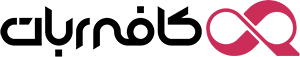
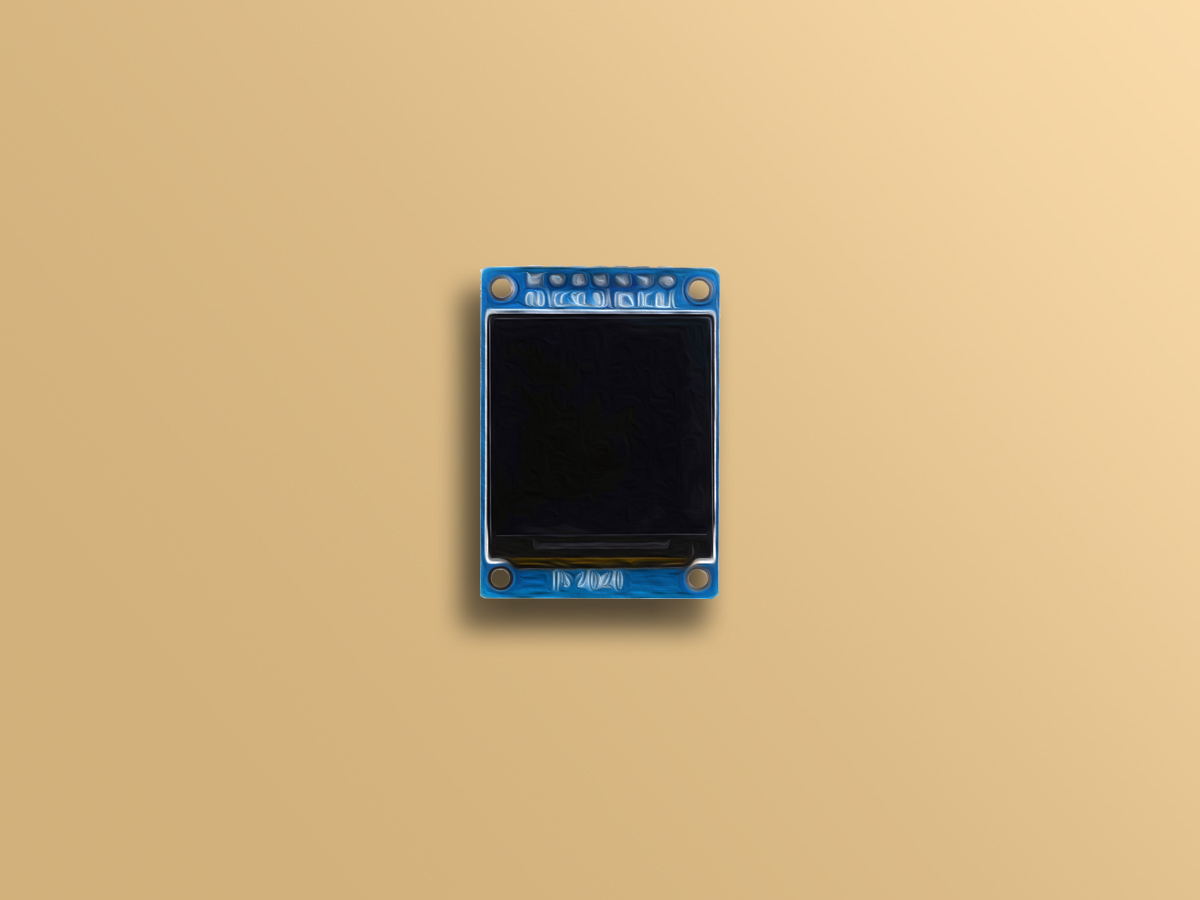
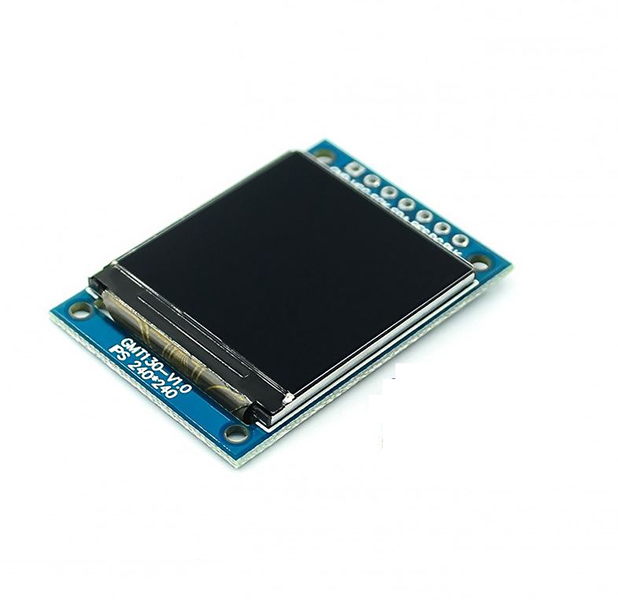





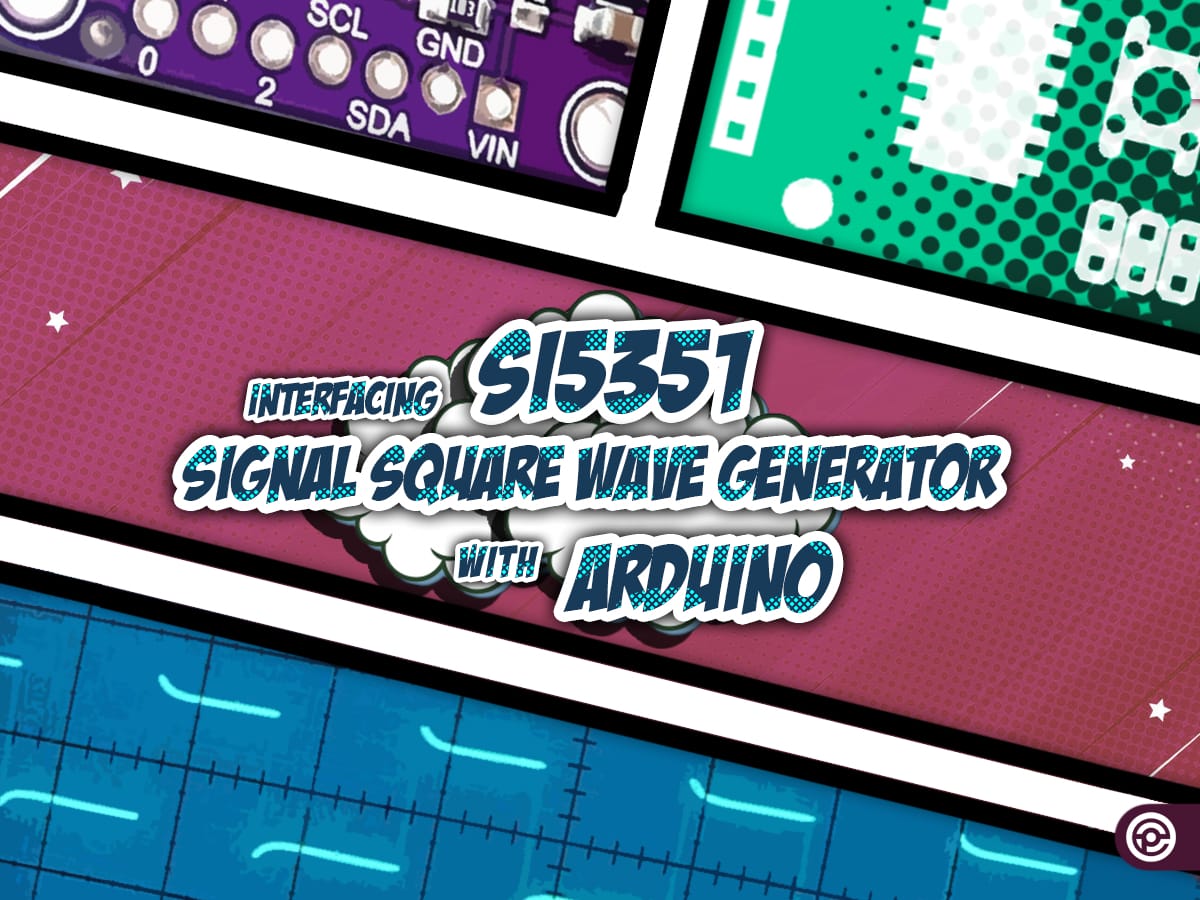
Comments (15)
برای من کار میکنه ولی یکم انگار از بعضی از پیکسل ها میپره بعد مثلا ری استارت میکنم بور رو برا چند صدم ثانیه تصویر درسته بعد ریلود میشه از اول میاد کد
با سلام
لطف میکنید سوال خود را در بخش انجمن مطرح کنید و یک عکس از این موردی که باهاش برخورده اید نیز ارسال کنید تا بیشتر مورد بررسی قرار بگیرد.
سلام درود
مشابه این مشکل رو داشتم تغذیه 3.3 از یه تغذیه جدا گرفتم درست شد 3.3 برد اردینو جریان کافی نمیده انگار
با سلام
بله دقیقا و دقت بنمایید در آموزش نیز این نکته ذکر شده است که 3.3 ولت آردوینو ولتاژ رفرنس می باشد و برای تغذیه نباید استفاده کرد و حتما از رگوراتور باید استفاده بنمایید.
سلام. روی نمایشگر SDA و SCL نوشته شده. آیا با رابط I2C هم راه اندازی می شود؟؟ ممنونم
با سلام
خیر، این نمایشگر از نوع SPI می باشد.
برای کوتاه شدن نوشته بر روی PCB به این صورت نوشته شده است.
از بخش معرفی پایه ها مشخص شده است که هر کدام از پایه ها برای چه کاری می باشد.
سلام ببخشید من اینو میخوام امتحان کنم هنوز اتصالشو انجام ندادم میخوام امتحان کنم اگه من اونو زدم توی نمایشگر چه عکسی رو نشون خواهد داد مثلاً من اگه میخواستم خودم عکس تعیین کنم میشه خودم عکس تعیین کنم براش
با سلام
این کد یک تعداد از عکس های نمونه و شکل های نمونه را برای شما نمایش میدهد.
برای نشان دادن عکس های مخصوص ابتدا باید عکس خود را به صورت HEX 16 بیتی باید تبدیل بکنید و داخل متغییر imgF بریزید تا برای شما نمایش داده شود.
البته این کار بر روی آردوینو و این جور نمایشگر ها سخت می باشد. پیشنهاد میکنم از برد های ESP32 به همراه نمایشگر های 2.4 اینچی به بالا که قابلیت پورت SPI دارند استفاده بکنید که از لایبراری TFT_eSPI پیشتیانی میکنند و از کتابخانه کمکی JPEGDecoder برای نمایش فایل های JPEG بر روی این نمایشگر ها استفاده میشود استفاده بکنید. همچنین فایل های خود را میتوانید بر روی SD Card یا پروتکل SPIFFS خود ESP32 بریزید و به راحتی عکس های خود را نمایش بدهید.
کل کد بالا در کتابخانه است؟
یعنی فقط کافیست ما آن را نصب و کپی کنیم؟
با سلام
کتابخانه با کد متفاوت می باشد. شما باید کتابخانه را نصب بکنید.
سپس از بخش Example های برنامه آردوینو می توانید به مثال هایی که مربوط به کتابخانه های نصب شده دسترسی پیدا بکنید.
کتابخانه مورد نظر را پیدا بکنید و میتوانید تک به تک مثال ها را اجرا و بررسی بنمایید.
سلام ببخشید من همه کار رو کردم ولی فقط چند تا از پیکسل ها روشن میشد بعد از چند لحظه خاموش می شد هیچ تصویری نمی داد باید چیکار کنم؟
با سلام
از سیم کشی خود مطمئن بشوید. هم چنین در صورتی که راهاندازی نشد سؤال خود را در انجمن مطرح بکنید و یک عکس از شرایط خود نیز در آنجا ارسال بنمایید.
ببخشید انجمن کجاست؟
من میخوام نمایشگر رو به رزبری پای پیکو وصل کنم راه حلش چیه
باسلام
از کتابخانه TFT_eSPI برای این موضوع میتوانید استفاده بکنید. این تاپیک را در این زمینه مطالعه بفرمایید.