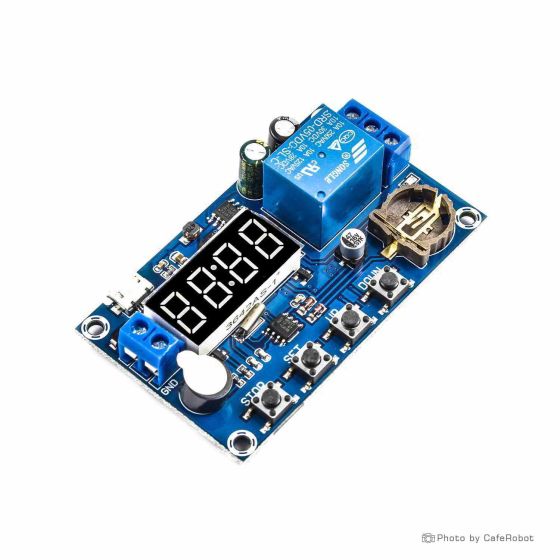ماژول ساعت و تایمر 5 تا 60 ولت همراه با خروجی رله و نمایشگر
-
 ماژول تایمر قابل تظیم 12 تا 24 ولت با خروجی CMOS
ماژول تایمر قابل تظیم 12 تا 24 ولت با خروجی CMOS
MISC-03-011 -
 ماژول ساعت و تایمر 5 تا 60 ولت همراه با خروجی رله و نمایشگر
ماژول ساعت و تایمر 5 تا 60 ولت همراه با خروجی رله و نمایشگر
MISC-03-012 -
 ماژول تایمر 12 ولت قابل تنظیم همراه با رله و نمایشگر
ماژول تایمر 12 ولت قابل تنظیم همراه با رله و نمایشگر
misc-03-006 -
 ماژول رله تایمر XY-LJ02
ماژول رله تایمر XY-LJ02
misc-03-015 -
 ماژول تایمر 30-6 ولت قابل تنظیم همراه با رله و نمایشگر
ماژول تایمر 30-6 ولت قابل تنظیم همراه با رله و نمایشگر
MISC-03-014موجود نیست
- +25 3 % 442٬300 تومان
- +50 6 % 428٬000 تومان
- +100 9 % 413٬700 تومان
- +300 12 % 399٬500 تومان
- +500 16 % 385٬200 تومان
ماژول ساعت و تایمر 5 تا 60 ولت همراه با خروجی رله و نمایشگر، یک ابزار کارآمد و چند منظوره برای مدیریت زمان و کنترل دستگاههای الکتریکی است. این ماژول با قابلیت تنظیم چندین دوره زمانی، تا 5 دوره مختلف، امکانات فراوانی برای برنامهریزی و تنظیم دقیق زمانبندی به شما ارائه میدهد. با توجه به ولتاژ ورودی گستردهاش، از 5 ولت تا 60 ولت، این ماژول مناسب برای کاربردهای مختلف در صنایع و پروژههای خانگی میباشد.
این ماژول علاوه بر تنظیم زمان، دارای قابلیت زنگ هشدار نیز است که میتواند در مواقع خاص شما را آگاه سازد. با استفاده از رابط کاربری ساده و نمایشگر دیجیتال، تنظیمات زمان و دورههای مختلف به راحتی قابل انجام است.
مشخصات فنی ماژول ساعت و تایمر 5 تا 60 ولت همراه با خروجی رله و نمایشگر
- ولتاژ ورودی: 5 تا 60 ولت
- قابلیت تنظیم: تا 5 دوره زمانی
- خروجی رله: برای کنترل دستگاهها
- زنگ هشدار: با قابلیت فعالسازی
- باتری: فاقد باتری؛ باتری مناسب: CR1220 (3 ولت)
ویژگیهای کلیدی ماژول ساعت و تایمر 5 تا 60 ولت همراه با خروجی رله و نمایشگر
- حالت خواب: برای صرفهجویی در انرژی، نمایشگر بعد از 5 دقیقه عدم فعالیت خاموش میشود.
- حالت اضطراری: با فشار بر روی دکمه STOP، میتوانید رله را در حالت ON یا OFF قرار دهید.
- حالت زنگ: قابلیت فعالسازی یا غیرفعالسازی زنگ هشدار.
- حالتهای مختلف عملکرد:
- OPE: زمان بسته شدن رله
- CLE: زمان باز شدن رله
- P-1: عمل در هر روز
- P-2: عمل در همان روز
- P-3: عمل بر اساس تاریخ ماه
- P-4: عمل بر اساس تاریخ خاص هر روز
- P-5: عمل در تاریخهای مشخص شده
نحوه تنظیم زمان
- در صفحه اصلی زمان، دکمه DOWN را به مدت طولانی فشار دهید.
- پس از مشاهده پیام "YEA"، به صفحه تنظیم زمان وارد میشوید.
- دو رقم بعد از "سال" چشمک میزند و میتوان آن را با دکمههای UP و DOWN تنظیم کرد.
- برای تنظیم ماه و روز، دکمه STOP را فشار دهید.
- برای تنظیم ساعت و دقیقه، دکمههای مربوطه را فشار دهید.
- با فشار طولانی بر روی SET، زمان تنظیم شده ذخیره میشود.
توجه: این ماژول فاقد باتری است. باتری مناسب این ماژول CR1220 می باشد که از سری 3 ولتی می باشد.
Features:
Wide voltage power supply 5.0V-60V ;
One mode can set multiple time periods, up to 5 time periods;
With buzzer alarm function.
Function mode introduction:
OPE: Relay closing time CLE: Relay opening time
Time period: PE-1 to PE-5, 5 time periods
" ----":function shield
P-1: OPE relay closed / output pulse CLE relay open / output pulse every day
P-2: OPE relay closed / output pulse CLE relay open / output pulse on the same day
P-3: Month and day of the day: OPE relay closed / output pulse CLE relay open / output pulse
P-4: From the date of the month to the date of the month, what time does each day start and end at what time: OPE relay closes / output pulse CLE relay opens / output pulse
P-5: What time does the month start and what time does it end: OPE relay is closed / output pulse CLE relay is disconnected / output pulse
Note : Stop Time/Date(CLE)>Start Time/Date(OPE)
1. How to set the time
In the time running interface, long press DOWN :
1. After the system flashes “ YEA ”, it enters the time setting interface. At this time, the two digits after the “year” flashes, and can be adjusted by DOWN and UP (long press is supported);
2. Short press STOP and the system will flash “ dAE ” and enter the “Month / Day” setting interface. At this time, the “Month” keeps flashing and can be adjusted by DOWN and UP (long press is supported);
3. Short press SET, at this time "day" flashes, adjust through DOWN and UP (support long press);
4. Short press STOP, the system flashes ' HOU ' and then enters the "hour / minute" setting interface. At this time, the "hour" keeps flashing and can be adjusted by DOWN and UP (long press is supported);
5. Short press SET, at this time "minute" flashes, adjust through DOWN and UP (support long press), then short press SET , repeat step 1 ;
6. After long pressing SET, the time will be modified according to the set parameters, and the time setting interface will be exited;
2. How to set parameters
In the time running interface, long-press the SET button for 2 seconds and then let go, the system enters the parameter setting interface:
Step 1: Select the time period: PE-1~PE-5 are selected by short pressing UP and DOWN keys;
Step 2: Select the mode: " ---- " P-1~P-5 (that is, set this time period to the corresponding mode) by short pressing the UP and DOWN keys to select ; ( " ---- ” means to block this time period )
Note:
The repetition mode of each time period can be selected from "----", P-1~P-5; for example, 5 time periods can work in the P-1 mode at the same time, or the time period can be 1 works in P-1 mode, time period 2 works in P-2 mode, etc.; it is very convenient and flexible, and can be combined arbitrarily according to your own needs;
Step 3: After the mode selection is completed, short press SET to enter the time period setting interface, in the time period setting interface, switch parameters by short pressing STOP , " OPE " start time point, " CLE " end time point, " dAE " date information ;
Step 4: Exit the setting after the parameter setting is completed. Press and hold the SET button for 2 seconds and then let go to check whether the parameter setting is legal. If the parameter is legal, save the parameter and return to the time running interface ; < = start time / date , an error will be reported ) to return to the parameter setting interface ;
Note : Stop Time / Date ( CLE ) > Start Time / Date ( OPE )
Additional features: any time period can be set individually
In the specific parameter setting interface (after the second step) , short press STOP to switch the output mode:
OUT1: The start point turns on the relay, and the end point turns off the relay
OUT2: Output 1S pulse at time point
In the specific parameter setting interface (after the second step) , short press STOP to switch the ringing mode:
bLL0: bell disabled
bLL1: bell enable
Note: After the ringing, press any button to stop the ringing
STOP button function extension:
Relay enable mode:
1. ON: the relay is turned on during the relay conduction time;
2. OFF: The relay is prohibited from being turned on and is always in the off state;
Short press the STOP button on the time display interface to switch between ON and OFF, the current state will flash, and then return to the main interface. (This function is an emergency stop function, one key to open the closed relay)
After the relay is prohibited from being turned on, the alarm function will be activated after the mode is set.
Sleep Mode :
1. CP sleep mode: within five minutes, without any operation, the digital tube automatically turns off the display, and the program runs normally;
2. Od normal mode: the digital tube is always on and displayed;
In the time display interface, press and hold the STOP button for 2 seconds and release it to switch between CP and Od states. The current state will flash and then return to the main interface.