نمایشگر LCD گرافیکی 128x64 پرینتر سه بعدی
- +5 3 % 1٬251٬000 تومان
- +10 7 % 1٬209٬000 تومان
- +25 10 % 1٬167٬000 تومان
- +50 13 % 1٬124٬000 تومان
- +100 16 % 1٬082٬000 تومان
با استفاده از این نمایشگر دیگر نیازی به یک کامپیوتر برای کنترل پرینتر سه بعدی ندارید. تقریبا اکثر پرینترهای سه بعدی مجهز به نمایشگر و کنترلر پرینتر سه بعدی جهت نمایش پارامترهای دستگاه پرینتر سه بعدی و کنترل قسمتهای مختلف دستگاه هستند. استفاده از نمایشگر و یا کنترلر این امکان را به کاربر می دهد که بتواند دستگاه را بدون نیاز به کامپیوتر راه اندازی یا کنترل نماید.استفاده از کنترلر در پرینتر سه بعدی این امکان را فراهم می کند تا در حین پرینت برخی از پارامترهای پرینت از قبیل سرعت، میزان تزریق، دما و غیره را کنترل نموده و در صورت لزوم آنها را تغییر دهد. پیچ ولوم جهت حرکت در بین منوهای داخلی می باشد که با چرخاندن و فشار دادن آن می توان گزینه و یا منوی مورد نظر را انتخاب کرده و یا تغییر داد.
ماژول نمایشگر LCD پرینتر سه بعدی قابلیت پشتیانی از SD کارت را دارد که میتواند از این طریق فایلها و طراحیهای G-Code را بر روی SD کارت ذخیره کرده و به وسیله پرینتر سه بعدی بدون نیاز به کامپیوتر چاپ کرد. از طریق این نمایشگر و کابلهای مربوطه میتوان به برد Ramps1.4 یا 1.6متصل شد که این ویژگی باعث پرکاربرد بودن این ماژول شده است. امکاناتی از قبیل کالیبراسیون و نمایش حرکت محورها از طریق انکودر چرخشی کنترلر هوشمند، از مهمترین ویژگیهای این ماژول محسوب میشود.
مشخصات LCD گرافیکی 128 در 64 پرینتر سه بعدی
ولتاژ تغذیه: 5 ولت
فرمت شبکه ای: 64 × 128
کنترلر: ST7920
ابعاد: 12.5 × 70 × 78 میلی متر
اندازه سوراخ: 0.55 × 0.39 میلی متر
فاصله مرکزی سوراخ: 0.6 × 0.44 میلی متر
ابعاد صفحه: 44 × 62 میلی متر
دمای کاری: 70 ~ 20- درجه سانتی گراد
رنگ صفحه نمایش: آبی
رنگ کاراکتر: سفید
امکانات و ویژگی های نمایشگر LCD گرافیکی 128x64 پرینتر سه بعدی
- اتصال آسان به برد RAMPS: از طریق کابل و کانکتور همراه.
- پشتیبانی از SD کارت: امکان ذخیره و چاپ فایلهای G-Code بدون نیاز به کامپیوتر.
- کنترلر هوشمند با انکودر چرخشی: برای کالیبراسیون و تنظیم حرکات محورها.
- قابلیت کنترل منوها: با استفاده از ولوم چرخشی برای حرکت در بین منوها و تغییر گزینهها.
- سازگاری با کنترلرهای Ramps 1.4: قابلیت راهاندازی با فریمورهای Marlin و Repetier.
نحوه استفاده از نمایشگر LCD گرافیکی 128x64 پرینتر سه بعدی
- اتصال سختافزاری:
-
- نمایشگر را با استفاده از کابلهای مربوطه به برد RAMPS متصل کنید.
- کارت SD را در اسلات مربوطه قرار دهید.
-
راهاندازی و استفاده:
- برای چاپ مستقل، فایلهای G-Code را روی کارت SD ذخیره کنید و سپس آن را در نمایشگر قرار دهید.
- از طریق انکودر چرخشی و دکمههای موجود، منوها را مرور کرده و تنظیمات مورد نظر را تغییر دهید.
- در صورت نیاز به تغییر در تنظیمات پرینت، از ولوم چرخشی برای تنظیم پارامترها مانند سرعت، دما و ... استفاده کنید.
امکانات نمایشگر LCD Ramps رزولوشن 128 در 64 :
اتصال آسان به برد RAMPS توسط کابل و کانکتور همراه آن.
دارای اسلات برای اتصال مستقیم کارت های حافظه و پرینت کردن مجزای طرحهای سه بعدی.
انجام عملیاتی نظیر کالیبراسیون و حرکات محورها توسط انکدر چرخشی موجود روی برد.
با استفاده از انکدر ولومی موجود بروی برد میتوان در منو ها دستگاه حرکت کرده و به اطلاعات دسترسی پیدا کرد.
این نمایشگر با کنترل کننده های مدل ramps 1.4 سازگاری دارد و با فریمور های marlin و repiter قابل راه اندازی است.
Firmware: Marlins' sources
LCD Connect Schematics
RepRapDiscount Full Graphic Smart Controller Schematics
Smart Adapter Gerber Files
RepRapDiscount Full Graphic Smart Controller Gerber Files
The RepRap RAMPS Compatible 128x64 Full Graphic LCD Smart Controller is an integral component in the world of 3D printing, designed to enhance user interaction and control within RepRap-based 3D printer setups. RepRap, short for "Replicating Rapid Prototyper," is an open-source project aimed at creating self-replicating 3D printers. The RAMPS (RepRap Arduino Mega Pololu Shield) electronics platform is a commonly used controller for RepRap printers.
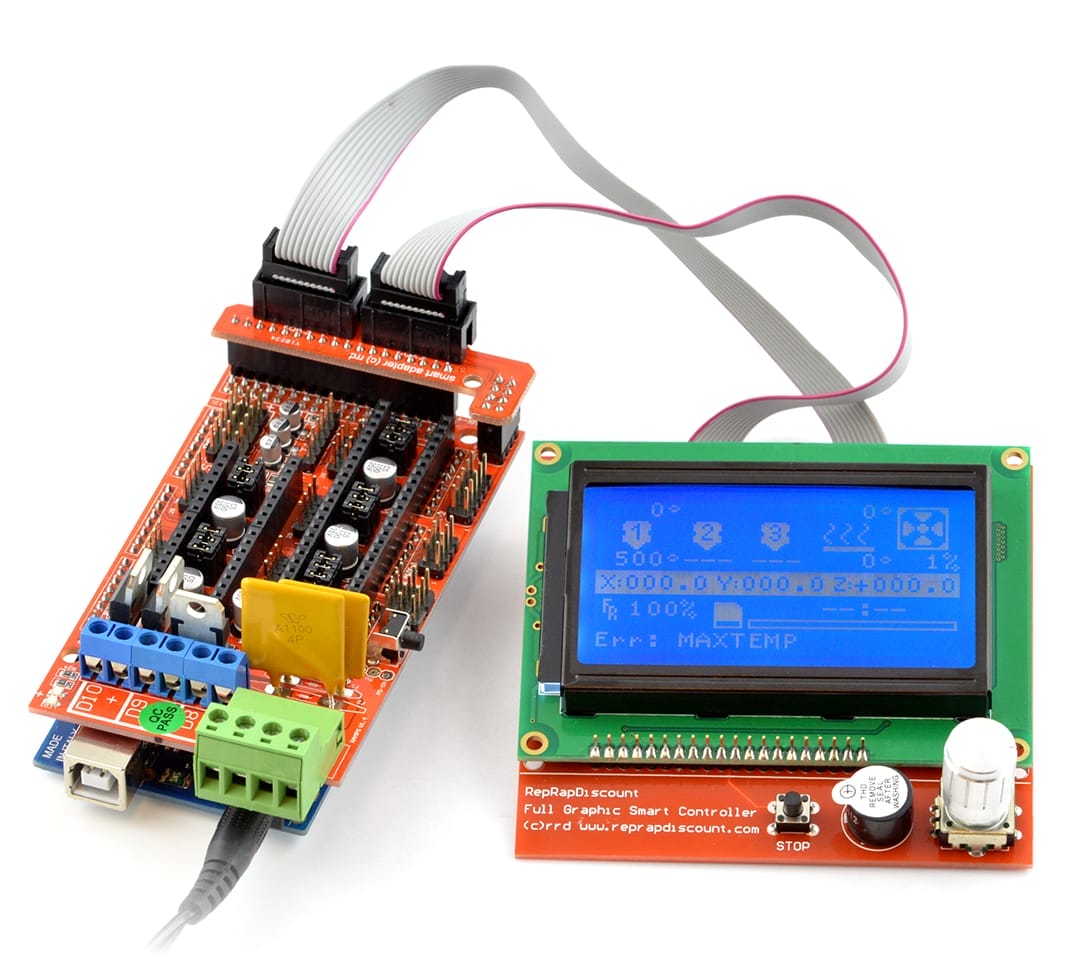
The 128x64 Full Graphic LCD Smart Controller is a user-friendly interface module that offers a range of features to facilitate smoother printing operations. It typically integrates seamlessly with RepRap 3D printers utilizing RAMPS electronics, providing users with a convenient means to interact with their printers directly without the need for a connected computer.
Key features of RepRap RAMPS Compatible 128x64 Full Graphic LCD Smart Controller
Here's a breakdown of its key features and functionalities:
- 128x64 Pixel Full Graphic LCD: The LCD screen provides a resolution of 128x64 pixels, allowing for clear and detailed display of information such as printer status, settings, and menus.
- Smart Controller: The term "smart controller" indicates that the module includes onboard processing capabilities to handle user input and display information without relying solely on the main controller board (such as the Arduino Mega in a RAMPS setup).
- User Interface for 3D Printers: This LCD module serves as the primary user interface for 3D printers, enabling users to interact with the printer directly without the need for a connected computer. Users can navigate menus, adjust settings, and initiate print jobs using the interface.
- Compatible with RepRap and RAMPS Electronics: The module is designed to work seamlessly with RepRap-derived 3D printer designs and RAMPS electronics. It connects to the RAMPS board via dedicated connectors or headers and communicates using a serial interface.
- Rotary Encoder and Push Button Control: Typically, the smart controller includes a rotary encoder (a knob) and a push button, which users can use to navigate menus and make selections on the LCD screen. This provides a convenient and intuitive user experience.
- SD Card Slot: Some versions of the smart controller include an integrated SD card slot, allowing users to directly load and print 3D models stored on an SD card without the need for a connected computer. This feature adds standalone printing capability to the 3D printer.
- Backlit Display: Many smart controllers feature a backlit LCD display, enhancing visibility in low-light conditions and providing better readability of the screen content.
Specifications of RepRap RAMPS Compatible 128x64 Full Graphic LCD Smart Controller
Here are the technical specifications of the RepRap RAMPS Compatible 128x64 Full Graphic LCD Smart Controller:
- Display Type: Full Graphic LCD
- Resolution: 128x64 pixels
- Compatibility: RepRap 3D printers using RAMPS (RepRap Arduino Mega Pololu Shield) electronics
- User Interface: Rotary encoder (knob) and push button for navigation and selection
- Input Voltage: Typically 5V DC (powered from the RAMPS board)
- Communication Interface: Serial communication with the RAMPS board
- SD Card Slot: Integrated SD card slot for standalone printing
- Backlight: Backlit display for enhanced visibility
- Dimensions: 92 x 87 mm
- Operating Temperature: 0°C to 50°C
- Storage Temperature: -10°C to 60°C
- Compatibility: Compatible with various firmware configurations commonly used in RepRap 3D printers, such as Marlin, Repetier, etc.
- Mounting: Typically mounted on the front panel or enclosure of the 3D printer frame for easy access and visibility
Usage tips for RepRap RAMPS Compatible 128x64 Full Graphic LCD Smart Controller
- Utilize Standalone Printing: Take advantage of the SD card slot to perform standalone printing. Load your sliced G-code files onto an SD card, insert it into the controller, and initiate prints directly from the LCD interface without the need for a connected computer.
- Monitor Print Progress: The LCD screen typically displays real-time information about the print job, including progress, print speed, layer number, and estimated time remaining. Keep an eye on this information to monitor the status of your prints.
- Adjust Settings On-the-Fly: Some controllers allow you to adjust print settings on-the-fly during printing. This can include parameters such as print temperature, print speed, and fan speed. Experiment with these settings to optimize print quality and performance.
- Ensure Proper Wiring and Connections: Double-check all wiring and connections between the LCD controller and the RAMPS board to ensure proper functionality. Loose or incorrect connections can result in display issues or erratic behavior.
- Update Firmware Regularly: Keep your 3D printer firmware and LCD controller firmware up-to-date to take advantage of new features, improvements, and bug fixes. Check for firmware updates from the manufacturer or the open-source community.
- Handle with Care: Treat your LCD controller with care to avoid damage. Avoid applying excessive force to the buttons or rotary encoder, and be cautious when inserting or removing SD cards to prevent damage to the card slot.
What you will need to use RepRap RAMPS Compatible 128x64 Full Graphic LCD Smart Controller
To effectively use the RepRap RAMPS Compatible 128x64 Full Graphic LCD Smart Controller in your 3D printing setup, you will need the following:
- RAMPS Board: The RAMPS board serves as the main controller for your 3D printer. It interfaces with the LCD controller, stepper motor drivers, extruder, heated bed, and other components. Make sure you have a properly functioning RAMPS board installed in your printer.
- Power Supply: You will need a suitable power supply to provide power to the RAMPS board and the entire 3D printer system. The power supply should match the voltage requirements of your RAMPS board and other components.
- Stepper Motor Drivers: Stepper motor drivers are required to control the movement of the printer's stepper motors. These drivers are typically installed on the RAMPS board and connected to the stepper motors and other peripherals. You can use drivers like A4988, DRV8825, TMC2100 or similar to them.
- Stepper Motors: Your 3D printer will require stepper motors for motion control. Make sure you have the appropriate stepper motors installed for the X, Y, and Z axes, as well as for the extruder and possibly the heated bed.
- Firmware: Install and configure compatible firmware on your RAMPS board. Popular firmware options for RepRap printers include Marlin and Repetier. Make sure the firmware is configured to support the LCD controller and its features.
- Connecting Cables: Use suitable cables to connect the LCD controller to the RAMPS board. Check the pinout and connection requirements specified by the manufacturer to ensure proper connectivity.
- Optional:
- SD Card: This LCD controller feature an integrated SD card slot for standalone printing. If your controller has this feature, you may need an SD card to load and print G-code files directly from the controller.
- Documentation and Resources: Refer to the user manual, documentation, and online resources for the LCD controller and your 3D printer to guide you through the setup process and troubleshooting, if needed.









