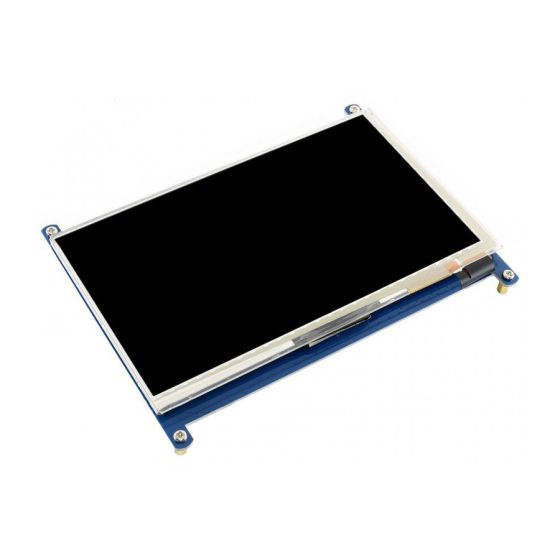نمایشگر 7 اینچ IPS HDMI لمسی خازنی تایپ C تولید Waveshare
- +5 3 % 6٬862٬000 تومان
- +10 5 % 6٬686٬000 تومان
- +25 8 % 6٬510٬000 تومان
- +50 10 % 6٬335٬000 تومان
- +100 12 % 6٬159٬000 تومان
نمایشگر 7 اینچ IPS با تاچ خازنی رنگی 1024x600 با ورودی HDMI مولتی سیستم از سیستم های گوناگونی ظیر مینی کامپوتر ها ، بردهای رسپبری پای و کامپیوترها پشتیبانی میکند. صفحه لمسی این نمایشگر از نوع خازنی بوده و دارای ارتباط HDMI برای نمایش و ارتباط USB برای حالت لمسی آن است. این نمایشگر هنگام استفاده به عنوان مانیتور کامپیوتر حالت تاچ را نخواهد داشت. برای استفاده با رسپبری پای احتیاجی به نصب درایور نیست و میتواند مستقیما به آن متصل شده و با ایمیج اوبونتو (برای استفاده از ایمیج های اورجینال رسپبری پای باید ابتدا درایور را نصب کنید.) کار کند. ولی برای سایر مینی کامپوتر ها نیاز است کاربران درایور مربوطه را ارتقا دهند.
برای استفاده از نمایشگر همراه با رسپبری پای بهتر است آداپتور 5 ولت 2 آمپر جداگانه استفاده کنید چون پرت USB کامپیوتر قابلیت تامین تغذیه ی LCD و PI را ندارد.
مشخصات فنی نمایشگر 7 اینچ IPS HDMI لمسی خازنی تایپ C تولید:
- رزولوشن : 1024×600
- تاچ خازنی
- رابط : HDMI برای تصویر , USB برای تاچ
- قابلیت تنظیم ور پس زمینه برای کاهش مصرف انرژی
- دارای پروتکل HID
- پشتیبانی بدون نیاز به درایور از Raspbian و Ubuntu با تنها یک نقطه ی تماس
- پشتیبانی بدون نیاز به درایور از ویندوز های 10/8.1/8/7 برای کامپیوتر با 5 نقطه ی لمسی همزمان
- مینی کامپیوتر های قابل پشتیبانی :
Raspberry Pi B Raspbian Raspbian
Raspberry Pi A+ Raspbian Raspbian
Raspberry Pi B+ Raspbian Raspbian
Raspberry Pi 2 Model B Raspbian Raspbian, Ubuntu
Raspberry Pi 3 Model B Raspbian Raspbian, Ubuntu
Banana Pi - Raspbian, Lubuntu
Banana Pro - Raspbian, Lubuntu
BB Black - Angstrom - تغذیه : 5V/2A
لینک محصول در سایت تولید کننده
آشنایی بیشتر با محصول
Specifications of Waveshare 7 inch Capacitive Touch Screen LCD
- Display Size: 7 inches
- Touch Technology: Capacitive
- Resolution: 1024 x 600 pixels
- Aspect Ratio: 16:9
- Brightness: 300 cd/m^2 (Max)
- Contrast Ratio: Typically 800:1
- Refresh Rate: 60 Hz
- Touch Panel Interface: USB
- Display Interface: Standard HDMI
- Operating Voltage: 5V
- Operating Current: Varies depending on usage
- Operating Temperature: -20°C to 70°C
- Viewing Angle: 170° horizontal, 170° vertical
- Supported Operating Systems: Raspbian for Raspberry Pi, Ubuntu Mate, Windows 10 IoT, Single-Touch Android (via OTG), Win7/8/8.1/10 (Touch supported-No need to install any drivers), Single-Touch Mac OS X.
- Compatibility: Raspberry Pi 4B/3B+/3B/2B/B+/A+/Zero W/Zero, BB Black, Banana Pi
- Dimensions: 165mm x 107mm x 8mm
- Display Area:21(H)×85.92(V)
- Weight: Approximately 300g
Interfaces of Waveshare 7 inch Capacitive Touch Screen LCD
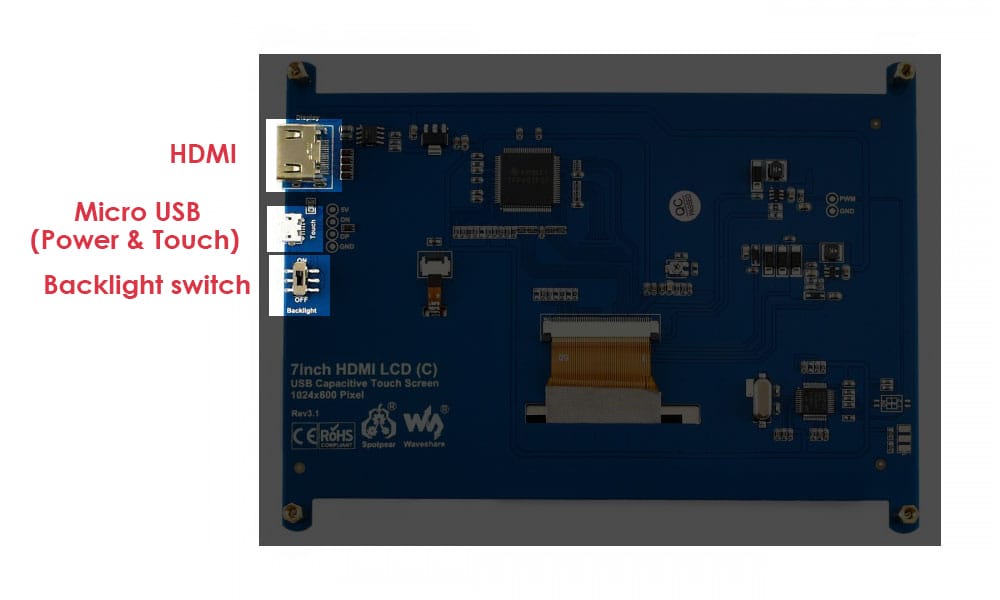
About the versions of Waveshare 7 inch Capacitive Touch Screen LCD
Rev4.1 version
- Update the USB touch protocol to improve compatibility.
- Brightness is adjustable by the USB interface.
- Modify the drive circuit to enhance the anti-interference ability.
- Change the touch panel color to black.
Rev3.1 version
- The Rev3.1 version mainly changes the touch chip of the Rev2.2 version from GT811 to GT911. The touch effect is better, and the anti-interference ability is enhanced at the same time.
- This version is fully compatible with Rev2.1 and Rev2.2, and users can replace it with confidence.
Rev2.2 version
- 2 version mainly adds a VCOM adjustable potentiometer and related circuits of electromagnetic compatibility on the basis of Rev2.1.
- This version is fully compatible with the Rev2.1 version, and users can replace it with confidence.
Rev2.1 version:
- Upgrade to IPS screen, with a larger viewing angle and a clearer display effect, I believe you will like it.
- Use standard HID protocol, you can transplant your own system conveniently.
- Using with Raspberry Pi, it supports Raspbian / Ubuntu / Kali / Retropie and WIN10 IoT, single touch, no need to install any drivers.
- Using as a computer monitor, it supports Windows 10 / 8.1 / 8 / 7, five-point touch, no need to install any drivers.
Rev1.1 version
- Using private HID protocol, it is difficult to transplant to your own system.
- Using Raspberry Pi, you need to install a driver when the display connects to Raspbian or Ubuntu systems. and it doesn't support Kali, Retropie, and Windows 10 IoT.
How to use Waveshare 7 inch Capacitive Touch Screen LCD
Hardware Connection
Connect the Touch interface to the USB interface of the Raspberry Pi.
Connect the HDMI interface to the HDMI interface of the Raspberry Pi.
Software Setting
This LCD can support Raspberry Pi OS / Ubuntu / Kali / Retropie systems. When the LCD works on systems such as Raspberry Pi OS, the resolution must be set manually, otherwise, it will cause an abnormal display.
Please download the latest version of the image on the Raspberry Pi official website.
1) Download the compressed file to the PC, and unzip it to get the .img file.
2) Connect the TF card to the PC, and use SDFormatter software to format the TF card.
3) Open the Win32DiskImager software, select the system image downloaded in step 1, and click “Write” to write the system image.
4) After the image has finished writing, open the config.txt file in the root directory of the TF card, add the following code at the end of config.txt, then save and quit the TF card safely.
hdmi_group=2
hdmi_mode=87
hdmi_cvt 1024 600 60 6 0 0 0
hdmi_drive=1
5) Insert the TF card into the Raspberry Pi, power on it, and wait a few seconds for a normal display.
Backlight Adjustment
wget https://files.waveshare.com/upload/0/01/Brightness-HDMI.zip
unzip Brightness-HDMI.zip
cd Brightness-HDMI
sudo chmod +x install.sh
./install.sh
| تولید کننده | Waveshare |
|---|