قیمت های پلکانی:
- +5 3 % 1٬969٬000 تومان
- +10 5 % 1٬917٬000 تومان
- +25 8 % 1٬864٬000 تومان
- +50 10 % 1٬812٬000 تومان
- +100 13 % 1٬760٬000 تومان
گارانتی اصالت و سلامت فیزیکی کالا
جزئیات
30 هزار تومان تخفیف اولین خرید با کد HELLO (حداقل خرید 300 هزار تومان)

موجودی:
کد انبار
PRO-01-033
سایر روش ها
2٬021٬790 تومان
پروگرامر و دیباگر PICKIT3.5 یکی از ابزارهای حرفهای و مقرونبهصرفه برای برنامهریزی و اشکالزدایی میکروکنترلرهای PIC® و dsPIC® است. این پروگرامر از طریق رابط USB با سرعت بالا (12 مگابیت بر ثانیه) به رایانه متصل میشود و امکان اجرای برنامهها و دیباگ در زمان واقعی را فراهم میکند. با پشتیبانی از محدوده ولتاژ 2.0 تا 6.0 ولت و سازگاری با محیط توسعه MPLAB IDE، این دستگاه مناسب برای طراحان سیستمهای میکروکنترلری است.
ویژگیهای پروگرامر و دیباگر PICKIT3.5
- اتصال USB: رابط با سرعت بالا برای ارتباط با رایانه.
- پشتیبانی از ولتاژ پایین: مناسب برای ولتاژ 2.0 تا 6.0 ولت.
- بهروزرسانی فریمور: امکان بهروزرسانی از طریق وب یا رایانه.
- سازگار با MPLAB IDE: رابط کاربری قدرتمند برای دیباگ و برنامهریزی.
- LEDهای تشخیصی: نمایش وضعیتهای "برق"، "در حال کار" و "خطا".
- قابلیت Programmer-to-Go: برنامهریزی حافظه فلش تا 512 کیلوبایت.
- محدوده دمای کاری گسترده: مناسب برای شرایط محیطی مختلف.
- حافظه داخلی برای دیباگ و برنامهریزی.
کاربردهای پروگرامر و دیباگر PICKIT3.5
- دیباگ و برنامهریزی میکروکنترلرهای سری PIC و dsPIC.
- طراحی و تست مدارهای الکترونیکی.
- استفاده در محیطهای صنعتی و آزمایشگاهی.
نکات مهم:
- تغذیه میکروکنترلر باید به صورت جداگانه تأمین شود.
- اتصال خط VDD پروگرامر به مدار میکروکنترلری برای فعالسازی خطوط داده الزامی است.
- برای هر مدل میکروکنترلر باید کامپایلر مناسب از سری MPLAB XC نصب شود.
برای توضیحات بیشتر، لطفاً توضیحات انگلیسی را مطالعه کنید
Description of PICKIT3.5 Programmer:
- USB (Full speed 12 Mbits/s interface to host PC)
- Real-time execution
- MPLAB IDE compatible (free copy included)
- Built-in over-voltage/short circuit monitor
- Firmware upgradeable from PC/web download
- Totally enclosed
- Supports low voltage to 2.0 volts (2.0v to 6.0v range)
- Diagnostic LEDs (power, busy, error)
- Read/write program and data memory of microcontroller
- Erase of program memory space with verification
- Freeze-peripherals at breakpoint
- Program up to 512K byte flash with the Programmer-to-Go
- The MPLAB PICkit 3 allows debugging and programming of PIC® and dsPIC® Flash microcontrollers at a most affordable price point using the powerful graphical user interface of the MPLAB Integrated Development Environment (IDE). The MPLAB PICkit 3 is connected to the design engineer's PC using a full speed USB interface and can be connected to the target via an Microchip debug (RJ-11) connector (compatible with MPLAB ICD 2, MPLAB ICD 3 and MPLAB REAL ICE).
- Firmware upgradeable from PC/web download
- Totally enclosed
- Supports low voltage to 2.0 volts (2.0v to 6.0v range)
- Diagnostic LEDs (power, busy, error)
- Read/write program and data memory of microcontroller
- Erase of program memory space with verification
- Freeze-peripherals at breakpoint
- Program up to 512K byte flash with the Programmer-to-Go
Instructions for use:
- Installing the microcontroller, 28-pin, 40-pin microcontroller left aligned 28/40P (A) This flag line short-circuit cap on the A position.
- The 8,14,18,20-pin microcontroller aligned on the left 8P/14P/18P/20P flag line (B), shorting cap on the B position.
- The ICD2, KIT2, KIT3 crystal head or 6Pin Block programming connection for programming the programming operation. (Note: a separate program of the seat can not be programmed the chip is programmed functions)
MPLAB® X Integrated Development Environment (IDE)
Note: You need to power your PIC chip externally; the programmer will not provide power to the PIC chip. Additionally, you need to connect the VDD of PICKIT3 to the PIC chip power to activate the data line of PICKIT3.
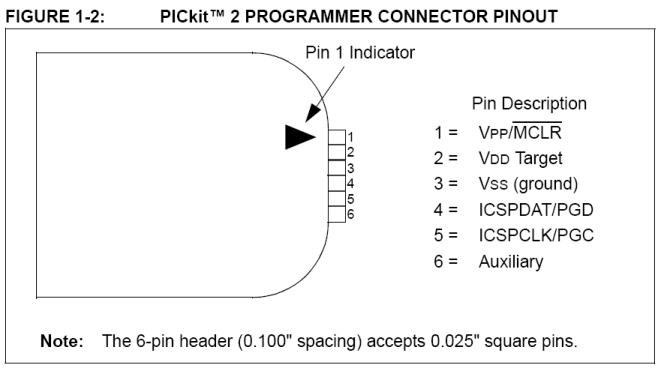
Write Your Own Review
پرسش و پاسخ








